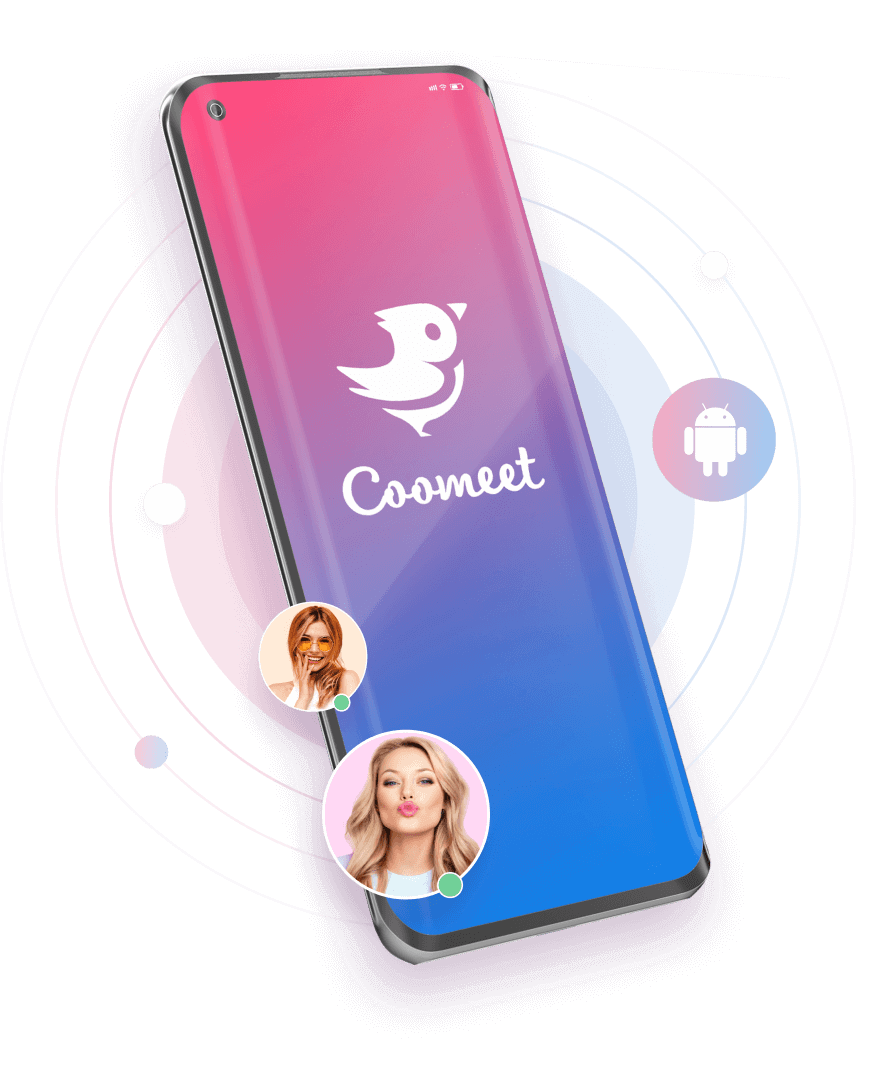
CooMeet APK
CooMeet is an innovative video chat app that lets you meet and have fun with the opposite gender — you can find great new friends and have exciting conversations 24/7!
DOWNLOAD APPOur priority is not just convenience and comfort of communication for our users, but also the best possible security, anonymity and confidentiality for everyone. Simply download and install the app, allow access to your microphone and webcam, click "Start searching", and in a few seconds a beautiful chat partner will appear on your screen. It’s all perfectly easy!
How to download and install CooMeet APK?
- Android 10+
- Android 9
- Xiaomi
1
Scan the QR code to download the app, or
use the direct download link.
use the direct download link.

2
When a warning appears, click "Download anyway".
Next, click "Open".
Next, click "Open".


3
When a second warning appears, click "Settings"
and activate "Allow installation from this source".
and activate "Allow installation from this source".


4
Return to the previous screen and click "Install".

5
Launch the application from a pop-up window or from a shortcut on your smartphone's desktop.

1
Scan the QR code to download CooMeet, or
use the direct download link.
use the direct download link.

2
When prompted to access device storage, click
"Next" and then "Allow".
"Next" and then "Allow".


3
Specify the folder where you want to download the APK file, and click "Download".

4
When a warning appears, click "Settings"
and activate "Allow installation from this source".
and activate "Allow installation from this source".


5
Return to the previous screen and click "Install".

6
Launch the application from a pop-up window or from a shortcut on your smartphone's desktop.

1
Open your smartphone "settings".

2
Go to "Applications" and then "All applications".


3
Find your main browser in the list and select it.


4
Find and enable the item "Install from unknown sources" in browser settings.


5
Check the box to agree to the installation of
third-party applications and click "OK".
third-party applications and click "OK".

6
Scan the QR code to download the app or
use the direct download link.
use the direct download link.

7
Specify a folder to download the APK file and click "Download". When a warning appears, click "Download anyway", and after downloading, click "Open".



8
Return to the previous screen and click "Install".

9
Launch the application from a pop-up window or from a shortcut on your smartphone's desktop.
